How to Connect the Three Pins of the DC-005 Power Socket – A Complete Guide
The DC-005 power socket is one of the most commonly used DC power connectors in electronic devices, ranging from LED lights and portable speakers to DIY electronics and household appliances. Known for its compact size (5.5mm outer diameter, 2.1mm inner diameter) and three-pin structure, the DC-005 offers not only power delivery but also an automatic switching mechanism between internal and external power sources.
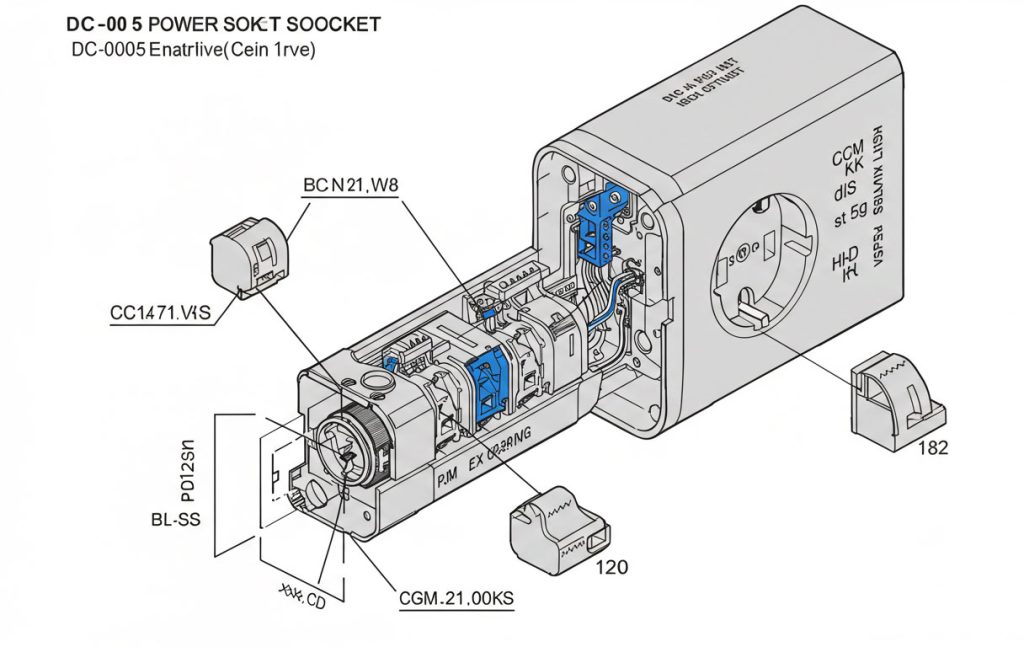
In this guide, we’ll explain the function of each pin, common wiring methods, use-case scenarios, and important design considerations. Whether you’re an electronics enthusiast or a product designer, this guide will help you make the most of the DC-005 socket in your power circuit designs.
🔌 Understanding the Three Pins of the DC-005 Socket
The DC-005 socket has three pins, each with a specific function:
- Pin 1 – VCC (Power Input Positive):
This pin connects to the positive terminal of the power source, typically from an external adapter or battery. - Pin 2 – GND (Static Ground Contact):
The main ground connection. It remains in constant contact with the ground side of the circuit. - Pin 3 – Switchable Ground Contact:
This pin is a mechanical switch. It connects to Pin 2 when no DC plug is inserted and disconnects automatically when a plug is inserted.
This switching function is crucial when you want to design a system that switches between internal battery power and external power supply automatically.
⚙️ How the Switching Works
- Without a DC Plug Inserted:
Pin 2 (GND) is connected to Pin 3. This forms a complete circuit for the internal power source, such as a battery. - With a DC Plug Inserted:
The internal mechanical switch opens, disconnecting Pin 2 from Pin 3. This cuts off the battery’s ground path, ensuring the device is powered solely by the external source.
This intelligent switching mechanism prevents backfeeding into the battery and ensures a smooth transition between power modes.
🔧 Common Wiring Methods
1. External Power Supply Only (Single Power Mode)
In designs without an internal battery:
- Connect Pin 1 to the positive terminal of the device’s power input.
- Connect Pin 2 to the ground of the circuit.
- Pin 3 is unused or left floating.
When a DC plug is inserted, power flows from the adapter into the device. When unplugged, the device simply powers off.
2. Dual Power Supply with Battery Backup (Auto Switching)
For systems requiring both an external adapter and an internal battery:
- Connect Pin 1 to the external adapter’s positive terminal.
- Connect Pin 2 to the system’s ground.
- Connect Pin 3 to the negative terminal of the battery.
Behavior:
- When unplugged, the battery powers the device through Pin 3 connected to Pin 2.
- When plugged in, Pin 3 is disconnected, isolating the battery, and the device is powered by the external adapter.
This wiring ensures the battery is not drained when an external source is available and avoids the need for complex power management circuits.
📌 Practical Example
Imagine a portable LED light that runs on batteries but can also be plugged into a wall adapter:
- Battery Positive → Device VCC.
- Battery Negative → Pin 3.
- Pin 2 → Device GND.
- Pin 1 → Adapter Positive.
- Adapter Ground → Pin 2.
In this setup, inserting the plug automatically disconnects the battery and switches to adapter power. Removing the plug returns to battery mode.
🛠️ Design Tips for Circuit Builders
- Use a Multimeter: Before soldering, measure the continuity between the pins to confirm which pin is which.
- Double-check Polarity: Reversing VCC and GND can damage your components.
- Consider Current Ratings: Ensure the socket and your wiring can handle the expected current load.
- Add Protection: For safety and longevity, consider adding a diode to prevent backflow to the battery or a fuse for overcurrent protection.
🛒 Where to Buy High-Quality DC-005 Sockets
When sourcing DC-005 sockets, choose trusted suppliers that offer:
- Durable Materials: Reliable contact points and fire-resistant plastic housing.
- Stable Performance: Consistent electrical connectivity over thousands of plug cycles.
- Multiple Options: Various mounting styles (panel mount, PCB mount) and sizes.
We recommend checking hx-switch for premium quality sockets suitable for commercial and industrial applications.
🔍 Related Resources
- Wiring a DC Power Socket – Electronics Stack Exchange
- KiCad Forum: Three-Pin Power Jack Usage
- DC Power Connector Basics – CSDN Tech Blog
✅ Conclusion
The DC-005 power socket is more than just a power inlet—it offers a smart way to manage power switching between external and internal sources. By understanding how each pin functions and wiring them appropriately, you can build more reliable and user-friendly electronic devices.
Whether you’re designing a product for the market or a weekend project, mastering the DC-005 connection is a must-have skill in your electronics toolkit.
For quality components and in-depth electronics guides, visit https://www.hx-switch.eu/