What are the USB Micro and USB Mini Connectors? Detailed View
What are the USB Micro and USB Mini Connectors? A Complete Guide
What are the USB micro and USB mini connectors? The evolution of compactly designed devices, Micro USB and Mini USB connectors facilitated the transition from bulky ports to sleek ports while changing the way we connect and power our devices. This in-depth tutorial explains the various uses of these connectors alongside the technological advancements that facilitated their development.
Breakdown of USB Micro and USB Mini Connectors
USB Mini Connector
To keep up with the increasing need for dependable portable electronic devices in the early 2000s, the USB Mini connector was developed. Known for its somewhat bulky trapezoid form housing 5-pin sockets, the Mini USB is regarded as the industry standard for a large number of peripherals. Some of its most popular applications include:
• Digital Cameras – Used for charging the internal battery and photo uploads.
• MP3 Players – Integrating high-speed transfer of music files.
• GPS Devices – Syncing map data and powering navigation.
While the improvement in the size of the Mini USB connector relative to USB Type-A was a step in the right direction, it still lacked compactness and durability, which grew in importance as devices got smaller. This created opportunities for other, more advanced solutions.
USB Micro Connector
With USB Micro Connectors, Mini USB succeeded as it became more durable while retaining compatibility with USB 2.0. Measuring roughly 6.85 mm in length and 1.8 mm wide, it was more compatible with ultra-thin electronics. It introduced a variety of new features:
• Smaller Size – Ideal for mobile devices and wearables.
• Increased Durability – Rated for more than 10,000 plug/unplug cycles.
• OTG (On-The-Go) Support – Allowing the device to switch between host and peripheral.
The Micro USB Connector Was Adopted All Over the World for:
• Mobile Phones and Tablets – Charging and data transfer use the same port.
• Bluetooth Speakers – Simple to recharge and update the firmware.
• External Hard Drives – Provided reliable high-speed data transfer.
Nowadays, many other devices still use USB Micro connectors; however, they are slowly being phased out as newer designs feature USB-C ports that provide additional power, speed, and a reversible plug.
Advancements in USB Ports
Altering from USB Mini to USB Micro constituted a change towards more streamlined Windows frameworks. Nevertheless, progress continued. The addition of USB-C has transformed connectivity even more, with new characteristics including:
- Design with No Particular Orientation: No more issues related to the orientation of plugging or unplugging the devices.
- Increased Data Transfer Limitations: Supporting transfer rates of up to 10 Gbps.
- Power Delivery Enhancements: Offering 100W for charging. This ensures that device and user satisfaction are maintained, further reinforcing how far the industry seeks to grant convenience to users.
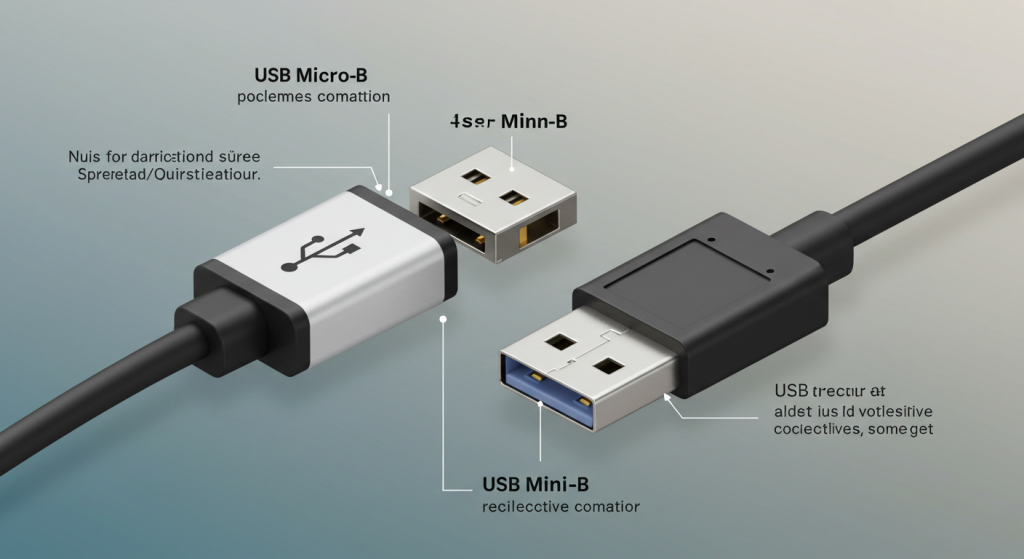
Recognizing the Types of USB Ports
It is imperative to identify the different types of USB connectors to guarantee the right match for tasks undertaken by the devices in question, as well as the optimum output to be achieved. Out of all generations of these connectors, the most popular shall be discussed in the next few pages.
- USB Mini Connector
This is best demonstrated by the larger trapezoidal shape, which hosts a 5-pin configuration, which is popularly known as the Mini USB. It is mainly utilized in older hardware such as Digital cameras, MP3 players, and early-model GPS devices. Although largely considered obsolete, this USB is still useful in shielding systems.
- USB Micro Connector
With a more compact and trapezoidal design, the Micro USB has a shallow notch on one side. This connector became common in Android smartphones, Bluetooth Speakers, and portable hard drives during the 2010s. It is usually used with USB Micro-B cables and provides data transfer speeds up to 480 Mbps (USB 2.0). Notably, Micro USB also supports USB On-The-Go (OTG).
- USB-C Connector
The fastest charging data transfer port (superseding 3.1 USB), the USB-C Connector possesses a symmetrical oval shape, enabling plug connection from either side. This maintains its status as the most current and adaptable connector in circulation today. USB-C is incorporated in laptops and mobile devices as a replacement for Micro USB. It also allows for increased charging speed and data transfer.
Applications and Device Compatibility
Knowing the functions of these connectors and other peripherals can help with queries regarding the selection of specific sockets, cables, or devices.
Devices Using USB Mini Connectors
• Digital Cameras: Used for charging and data transfer.
• MP3 Players: For synchronization of music files.
• GPS Units: Providing power and map update functions.
Devices Using USB Micro Connectors
• Bluetooth Speakers: For streaming audio files.
• Smartphones and tablets: Standard ports for data and charging.
•Portable Hard Drives: Making data backup and transfer easier.
It is worth mentioning that even though USB Micro connectors are in use, there is a gradual movement in the industry towards adopting USB-C because advantages it has over other types of connectors.
Updating to New Age Connections: The Advent of USB-C Technology
The introduction of USB-C is a notable milestone in the development of the different types of USB connectors. It combines ease of use, power, and efficiency into a single, all-inclusive interface. USB Mini and USB Micro were predecessors, but they were not made for the future like USB-C.
• Universal Compatibility
USB-C has been adopted as the standard port for an increasing number of devices, including smartphones, laptops, gaming consoles, and external drives. Its capacity to support many different types of protocols through a single port makes it versatile.
• Improved Data and Power Transfer
USB-C aids in maintaining data transfer speeds of 10 Gbps (USB 3.1 and newer) and supports Power Delivery (PD) of up to 100W, making it suitable for high-speed data transfer and quick charging even for full-sized laptops.
• Reversible Plug Orientation
No more hassle of plugging the wrong way, as USB-C will always work regardless of the orientation due to its oval symmetric shape.
Conclusion
What are the USB micro and USB mini connectors? Understanding the differences between these connectors can greatly help when it comes to device connections. Although these connectors served their purpose in our advancing technological world, moving to USB-C illustrates the newer, more effective, and adaptable options. Monitoring these changes allows for full and proper use of the devices utilized. For more information and other quality USB accessories, head to HANXIA.