What is the Difference Between USB-A, and USB-B, and USB-C Connector?
Comparing USB-A, USB-B, and USB-C Connectors
In the modern world, USB connectors are the most common method for data transfer and power supply. Out of the multiple varieties, the most common ones are USB-A, USB-B, and USB-C. Knowing what is the difference between USB-A, and USB-B, and USB-C connector helps with maintaining compatibility and achieving maximum efficiency.
USB Type-A Shape and Design Features
USB Type A is one of the most easily recognizable plug shapes. It has a rectangular and flat shape, and it can only be plugged in one way. It is easy to distinguish from other standards, but it also leads to many frustrations. As a USB Type A bears less risk of breaking, it is more commonly used in desktop computers, laptops, televisions, gaming consoles, and much more.
The First USB Standard Type Ever Supported
USB-A has been around for quite some time now and supports various standards of USB. Some of these more recent ‘versions’ include:
• USB 1.0/1.1 (Low-Speed/Full-Speed): very outdated Serial bus peripherals. These versions revolve around slower technologies, rated at 1.5 Mbps and 12 Mbps, respectively. Even now, they support foundation joysticks, keyboards, and mice.
• USB 2.0 (High-Speed): This was a big step forward, alongside many new industry standards at 480 Mbps. This dramatically increased the data throughput of external hard drives, cameras, and printers.
• USB 3.0/3.1 Gen 1 (SuperSpeed): The blue internal tab (not always present) served as an identifying marker also for USB 3.1 Gen 0. This also introduced 5 Gbps (Gigabits per second), tremendously improving large file transfers and external SSDs.
• USB 3.1 Gen 2 (Super Speed+): Infinitely more powerful than its predecessor, making video file transfer up to 10 Gbps. This allows for moving large video files rapidly and running high-performance peripherals.
• USB 3.2 (Super Speed+ dual-lane): With dual lane operation, USB 3.2 Gen 1×1 is 125 Gbps, Gen 2×1 10 Gbps, and Gen 2×2 20 Gbps using both lanes of the USB-C cable at burst speed.
USB-A Features and Applications:
As is common with other versions of USB, USB-A comes with its own set of advantages and applications. One of its main features is usage with host devices, which is to say, it is the interface where peripherals get plugged into. Imagine it as the data and power outlet for your devices. As for its primary application, USB-A is:
– Used in connecting external drives and SSDs.
– Used to connect keyboards and mice.
– Used in charging small electronic devices like smartphones (most of the time at a slower rate).
– Used in connecting USB flash devices.
– Used with printers and scanners (USB-B port on the equipment)
With its understanding, the introduction of other USB types has not eliminated USB-A connectors. This type has such popularity that it is important for compatibility with legacy devices and their peripherals.
The Transformation of USB-B: Micro USB towards Mini USB
Consumer electronics might be moving away from square USB-B, but there is a noticeable shift towards its smaller counterparts like Mini USB and Micro USB.
• Mini USB: An early attempt at a smaller USB standard, Mini-USB was found in some older smartphones, along with digital cameras and older MP3 players. Its size is smaller than USB-A, but it is still visible.
•Micro-USB: For several years, this was the singular port used for numerous Android smartphones, tablets, and other portable devices. It was easier for thinner devices to have Micro USB ports because of the small trapezoidal shape. While still present, especially on lower-tier devices, it is being rapidly replaced by USB-C.
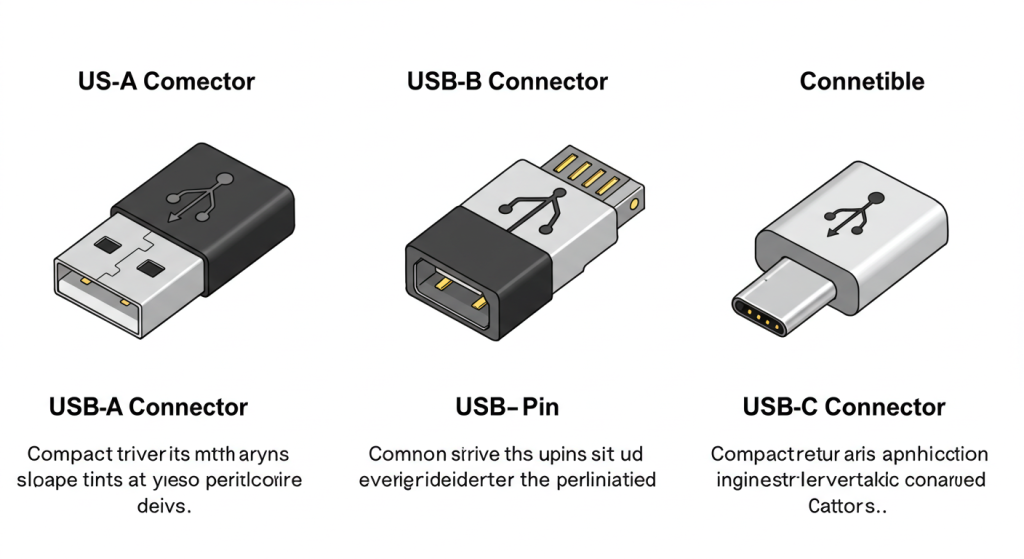
The Future is Today: Let’s Welcome USB-C.
And now, let’s discuss the real focus of the topic, USB-C, the future of connection interfaces: this is quite literally the go-to connector for everything now, and it is only going to be more popular. With its power and universal applicability, it reshapes the connectivity of devices.
- The Marvel of Reversibility: USB Type-C Reversible Design
The ease of use stands out as one of the greatest advantages of USB-C in technology today. The USB Type-C reversible connector is elegantly and symmetrically designed. This means it can be entered in any way- no need for cumbersome attempts in dimly lit spaces. Just considering this single design feature has greatly enhanced the experience.
The USB-C Advantages and Why it is the Fastest Growing Market in Technology
The USB-C advantages are so vast that it takes little time for it to outpace competing ports, as seen across many applications of USBs:
• External SSDs: High-speed external drives take full advantage of USB-C sockets for maximum data transfer speed.
• Gaming consoles: Some latest models of gaming consoles and their respective accessories make use of USB-C.
• Docking Station: USB-C Docking Stations change a single port of laptops into a multi-screen port.
The aim is to have one cable to do it all. It’s unfathomable to deny USB-C’s resilience and adaptability to new technologies, ensuring its sustained relevance.
The Importance of Universal Serial Bus: The Power of Standards
The universal acceptance of the USB standard in an open framework is a significant reason for its success. What this does is enable the manufacturing of devices and cables that function together, which helps in advancement and encryption. It removes an extra layer of complexities in our digital lives with the reduction of numerous proprietary connectors.
What is the difference between USB-A, and USB-B, and USB-C connector? Differences between USB-A, B, and C are no longer known just to the tech crowd. Now you can make better informed choices when buying new devices, so you can choose the correct cables and even make sure that all the devices work properly together. If you deal in the retrieval of data from the computer system or even need enhanced power delivery through the port, you must be aware of what this type of port has to offer.
- Zenith with USB-C
Moving towards USB-C is more like the promise of evolution, with C being the crown jewel. Undoubtedly, its data capacities alone grant it a hasty stature. Its smaller and reversible frame makes it user-friendly while providing a powerful delivery of energy through alternate modes. Yes, USB-A ports will still exist in the present for some time, but in the clear forecast is the encouragement and regression to the means of USB-C. Welcome to the united religions of cables!
Conclusion
What is the difference between USB-A, and USB-B, and USB-C connector is fully explained in this article. The human factor in automation defect fabrication is eliminated by our sophisticated, automated assembly systems. HANXIA is remarkable for its unwavering quality, a broad selection of products, and excellent customer service. We actively design specialized technical solutions following the requirements of our customers.